動作
Feature #47
已結束是由 宏益 廖 於 超過 1 年 前更新
- 檔案 clipboard-202310031413-u33lo.png clipboard-202310031413-u33lo.png 已新增
- 檔案 clipboard-202310031414-ng4wq.png clipboard-202310031414-ng4wq.png 已新增
*建立環境 >> Colab¶
優點:
可連結Google Drive使用的IDE
不需自己建置環境
適合新手使用¶
(若需更加專業的環境,請google查詢 "Anaconda Jupyter Notebook" 建置虛擬環境)
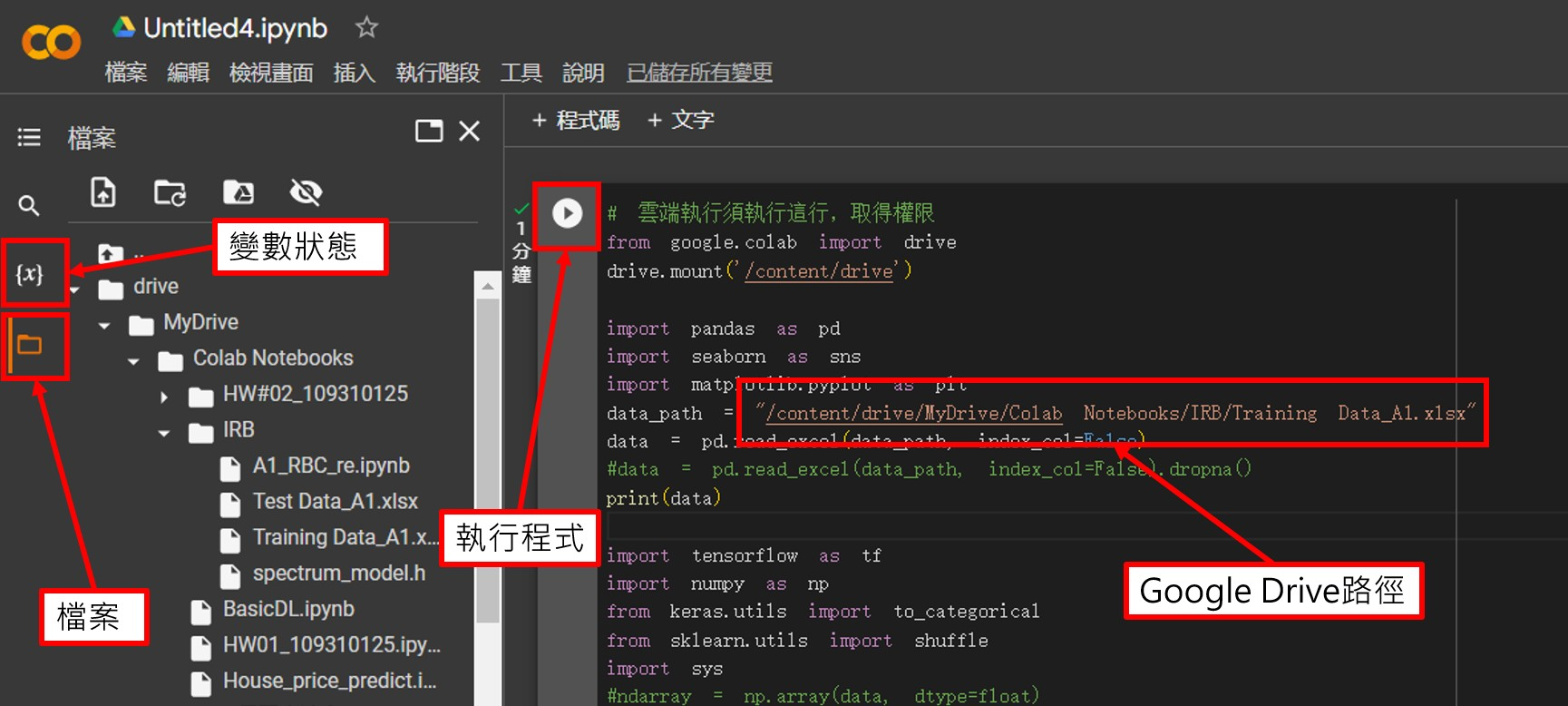 ¶
¶
------------------------------------------------------------------------------------------------------------------------------------------------¶
從上方工具列:執行階段>變更執行階段類型 可更改成不同的硬體(CPU、GPU、TPU)
 ¶
¶
------------------------------------------------------------------------------------------------------------------------------------------------
檔案可從上方下載
 ¶
¶
============================================================================================¶
*模型訓練¶
# 雲端執行須執行這行,取得權限
from google.colab import drive
drive.mount('/content/drive')
import pandas as pd
import seaborn as sns
import matplotlib.pyplot as plt
data_path = "/content/drive/MyDrive/Colab Notebooks/IRB/Training Data_A1.xlsx"
data = pd.read_excel(data_path, index_col=False)
#data = pd.read_excel(data_path, index_col=False).dropna()
print(data)
import tensorflow as tf
import numpy as np
from keras.utils import to_categorical
from sklearn.utils import shuffle
import sys
#ndarray = np.array(data, dtype=float)
ndarray = data.values
ndarray = shuffle(ndarray)
print(ndarray)
df_Features = ndarray[:,3:78:3]
print(df_Features)
RBC_Label = ndarray[:,125]
# np.set_printoptions(threshold=sys.maxsize)
# print(data['RBC'])
RBC_Label[RBC_Label==2]=1
print(np.sum(RBC_Label))
print(RBC_Label)
# one hot encoding
labels = to_categorical(RBC_Label, num_classes=2)
print(labels)
'''
from keras import backend as K
#labelss = np.array([np.array(val) for val in labels])
labelss = K.cast_to_floatx(RBC_Label)
print(labelss)
'''
from tensorflow.keras import layers, Sequential
from keras.layers import Dense, Input
from keras.layers import Dropout, BatchNormalization
#define the model
model=None
model = Sequential()
model.add(Input(shape=(25,)))
#model.add(Dense(1024, activation='relu'))
#model.add(Dense(512, activation='relu'))
#model.add(Dense(256, activation='relu'))
#model.add(Dense(128, activation='relu'))
#model.add(Dense(64, activation='relu'))
#model.add(Dense(32, activation='relu'))
model.add(Dense(16, activation='relu'))
model.add(Dense(16, activation='relu'))
model.add(Dense(8, activation='relu'))
model.add(Dense(4, activation='relu'))
#model.add(Dense(16, activation=keras.layers.LeakyReLU(alpha=0.01)))
# model.add(BatchNormalization())
# model.add(Dropout(0.2))
model.add(Dense(2, activation='sigmoid'))
#model.add(Dense(2, activation='softmax'))
#model.add(Dense(1))
print(model.summary())
from sklearn.preprocessing import MinMaxScaler, normalize
from tensorflow import keras
# min-max
scalar = MinMaxScaler()
std_df_Features = scalar.fit_transform(df_Features)
# std_df_Features=std_df_Features.T
# print(df_Features)
# print(std_df_Features)
# std_df_Features = normalize(df_Features, norm='l2')
print(std_df_Features)
# Create an optimizer with a specific learning rate
optimizer = keras.optimizers.Adam(learning_rate=0.0005)
#optimizer = keras.optimizers.SGD(0.2, momentum=0.1)
# compile the model
model.compile(loss = 'binary_crossentropy', optimizer = optimizer, metrics=['accuracy'])
#model.compile(loss = 'categorical_crossentropy', optimizer = optimizer, metrics=['accuracy'])
# X = np.asarray(std_df_Features).astype(np.float32)
train_history=None
train_history=model.fit(std_df_Features, labels, validation_split=0.2, epochs=1000, batch_size=128, verbose=2)
def show_train_history(train_history,train,validation):
plt.plot(train_history.history[train])
plt.plot(train_history.history[validation])
plt.title('Train History')
plt.ylabel(train)
plt.xlabel('Epoch')
plt.legend(['train', 'validation'], loc='upper left')
plt.show()
show_train_history(train_history,'accuracy','val_accuracy')
show_train_history(train_history,'loss','val_loss')
from tinymlgen import port
c_code = port(model, optimize=True)
with open('/content/drive/MyDrive/Colab Notebooks/IRB/spectrum_model.h', 'w') as f:
f.write(c_code)
============================================================================================¶
*模型驗證¶
test_data_path = "/content/drive/MyDrive/Colab Notebooks/IRB/Test Data_A1.xlsx"
testdata = pd.read_excel(test_data_path, index_col=False)
print(testdata)
test_array = testdata.values
test_Features = test_array[:,3:78:3]
test_RBC_Label = test_array[:,125]
test_RBC_Label[test_RBC_Label==2]=1
print(test_Features.shape)
print(test_RBC_Label)
print(type(test_Features))
std_test_Features=scalar.fit_transform(test_Features)
x_test=np.asarray(std_test_Features).astype(np.float32)
# one hot encoding
test_labels = to_categorical(test_RBC_Label, num_classes=2)
print(type(x_test))
print(x_test)
from keras import backend as K
#labelss = np.array([np.array(val) for val in labels])
test_labelss = K.cast_to_floatx(test_RBC_Label)
print(test_labelss)
scores = model.evaluate(x_test,test_labels)
print(test_labels)
print()
print('Score = ',scores[1])
prediction=model.predict(x_test)
prediction=np.argmax(prediction, axis=1)
print(prediction.shape)
print(test_RBC_Label.shape)
pd.crosstab(test_RBC_Label, prediction, colnames=['Predict'], rownames=['Labels'])
動作